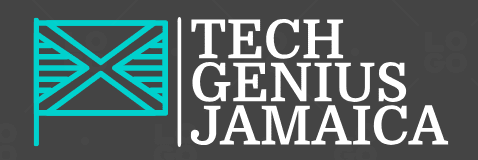The office PCs currently available in Jamaica are generally overpriced for their performance.
Selecting the right components is essential for smooth workflow and efficient performance.
Here are the main components ranked in terms of importance for a high-performance office PC:
As an Amazon Affiliate we may earn a commission on qualifying purchases from links on this page.

Processor (CPU)
The CPU is the brain of your office PC, responsible for executing tasks quickly and efficiently. Strive for a fast and reliable multi-core processor to handle demanding workloads and multitasking.

Memory (RAM)
Having enough RAM is crucial for seamless multitasking and handling resource-intensive applications. Aim for at least 8GB for basic office tasks but for intense productivity tasks such as video editing and modelling 32 GB will help tremendously.

Storage
Choose a fast and reliable storage solution, such as a solid-state drive (SSD). An SSD provides faster boot times, quick application launches, and greatly improved responsiveness. The days of slow, spinning HDD (hard disk drives) are coming to an end for fast loading. These drives are useful however for backing up your data so you may consider a combination in your system.

Graphics Card (GPU)
While a dedicated graphics card may not be a priority for most office tasks, it is necessary for many heavy workloads such as video editing or 3d modelling. Your choice will depend on your software needs and budget. Currently Nvidia GPUs are best suited for most work related tasks because of better acceleration (CUDA) support.

Motherboard:
The backbone of your office PC, a reliable motherboard with enough expansion slots and connectivity options will accommodate future upgrades and all your extra devices.

Power Supply
A high-quality PSU is crucial for providing stable power to all components. This component has the potential to damage your entire system and potentially your house so do not cheap out! Invest in a PSU with enough wattage to support your office PC and ensure efficient power delivery. A power supply generally lasts a long time so investing in more wattage may help you to futureproof your system if you need to make upgrades in the future.

Case/Cooling
A PC case is not necessary for a computer to boot but it is highly recommended to protect vulnerable PC components. Proper cooling is essential to prevent overheating and maintain longevity of your parts. Basic systems do not require as much cooling as more powerful workstations. A good CPU cooler, at least one fan, and a case with efficient airflow design should keep basic PCs from overheating and deliver better performance.
Please note if building a desktop computer, you will also need other components like a monitor, keyboard, mouse, and speakers/headphones. These are much easier to acquire and less important for performance. It's crucial to strike a good balance of parts based on your budget and software requirements to achieve the best possible experience.
Hey
Interested in building your own Office PC?
We can provide recommendations for your budget for a small cost